Matthew’s Presentation
PowerPoint as a Self-Advocacy Tool:
[ Click to download Matthews powerpoint presentation ]
By Debbie and Matthew Hofmeister, Georgia Hands & Voices
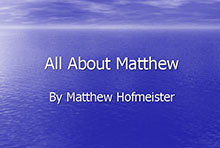 As a teacher of students who are visually impaired, I know the importance of self-advocacy skills. My most successful students are the ones who can talk about their visual impairments and ask for the accommodations they need in school. When I found out that my son Matthew was deaf, I wanted to make sure that he had the self-advocacy skills that he needs to be successful in life. I started early teaching Matthew how to answer questions about his hearing loss and about his cochlear implant.
As a teacher of students who are visually impaired, I know the importance of self-advocacy skills. My most successful students are the ones who can talk about their visual impairments and ask for the accommodations they need in school. When I found out that my son Matthew was deaf, I wanted to make sure that he had the self-advocacy skills that he needs to be successful in life. I started early teaching Matthew how to answer questions about his hearing loss and about his cochlear implant.
During the summer before Matthew started third grade, I helped him make a PowerPoint presentation about his hearing loss. I thought that it would be helpful for him to be able to e-mail the PowerPoint presentation to his third grade teachers during pre-planning. The biggest benefit would be that teachers would be able to learn about the accommodations that my son needs in class through his own words.
I started by having a conversation with Matthew about second grade. I asked him specific questions about what was hard for him to hear in school. Could he hear when he worked with a partner? How about when he worked with a group? I asked Matthew if he could hear the teacher when she asked questions of the whole class. He said he could. When I asked him if he could hear the student answers to the questions asked in class, he became upset. He told me that many of the students talk quiet and mumble and that he could not hear them at all. I asked if he could he hear in specials – library, PE, art, and music? He told me that the music teacher has a very soft voice and he could not hear her at all. Wow – this was the third year that he had that music teacher and he couldn’t hear her. I learned a lot during that conversation.
Matthew and I also talked about the things in class that were helpful. We made a list of things that he thought would be helpful to include in the PowerPoint slides. Then, we did some problem solving to see if we could add suggestions to help with the issues he mentioned happening in second grade.
After taking pictures of Matthew, we were ready to make the PowerPoint presentation. Since Matthew did not know how to type or how to make a slide presentation, I helped him initially with how to set it up. He quickly figured out how to design a slide and what he wanted to write on each slide. Matthew was excited to e-mail his completed PowerPoint presentation to his third grade teachers. The teachers responded positively and enjoyed the opportunity to hear from Matthew before school started.
The PowerPoint presentation was updated during the summer before fourth grade and then again before fifth grade. Matthew took new pictures with his digital camera to add to his presentation. Each year, he is more confident about what needs to be added, deleted, or changed. Now 11 years old, Matthew has the following advice for other students who want to make a PowerPoint presentation to share with teachers.
“Write down the actual problems that you have in class. For example, I have a hearing loss and I have to use glasses sometimes. Also put some your hobbies and what you like to do at home so teachers get to know you. Be creative and just make the pictures and words flow on the slides. Do not get frustrated at first because it takes everyone time to learn to do a slide show. The nice thing is that you can always add more things to your power point if you forget something.”
Making the PowerPoint presentation has given Matthew the opportunity to talk about the things that he needs in school. He has to put those needs into words and then come up with solutions that will work for him. It is my hope that the self-advocacy skills that Matthew has learned in elementary school will help him to have a smooth transition to middle school next year. ~
 Home
Home